3 Clustering#
Clustering is a machine learning method that groups a collection of objects into clusters, with each cluster containing objects that are highly similar to each other and distinct from those in other clusters.
3.1 Gaussian Mixture Model (GMM)#
A Gaussian Mixture Model (GMM) is a probabilistic model that assumes that the data is generated from a mixture of several Gaussian distributions with unknown parameters. The equation for a GMM is a weighted sum of multiple Gaussian (Normal) distributions. The model is defined as:
\(p(x) = \sum_{i=1}^{K} w_i \mathcal{N}({x}|\mu_i, \sigma_i)\)
\( p(x)\) overall probability
\( {x} \) is the data point.
\( K \) is the totla number of Gaussians (a notmal dictibution as a cluster).
\( w_i \) are the weights (size) of the \(i\)th Gaussian (summing to 1).
\( \mathcal{N}({x}|\mu_i, \sigma_i) \) is the probability of the \(i\)th Gaussian.
\(\mu_i\) is the mean of the \(i\)th Gaussian.
\(\sigma_i\) is the variance of the \(i\)th Gaussian.
import numpy as np
import pandas as pd
import matplotlib.pyplot as plt
You can download the sample data from here.
# Read the data
df = pd.read_csv('cluster_data.csv')
df
| Feature1 | Feature2 | |
|---|---|---|
| 0 | 4.862775 | 1.011907 |
| 1 | 5.743938 | 0.472795 |
| 2 | 10.177229 | -1.014992 |
| 3 | -0.405046 | 1.447232 |
| 4 | 1.260348 | 9.982292 |
| ... | ... | ... |
| 495 | 9.447088 | 10.323605 |
| 496 | 5.335410 | 0.273029 |
| 497 | 5.668767 | 2.307601 |
| 498 | 8.489488 | 10.133309 |
| 499 | 6.282093 | -0.258828 |
500 rows × 2 columns
This noteboook use seaborn (a Python data visualization library based on matplotlib) to visulise the clustering data.
# Plot the data using seaborn
import seaborn as sns
plt.figure(figsize=(10, 8))
g = sns.scatterplot(data=df, x='Feature1', y='Feature2', s=50)
g.set_title('Data for Clustering')
plt.show()
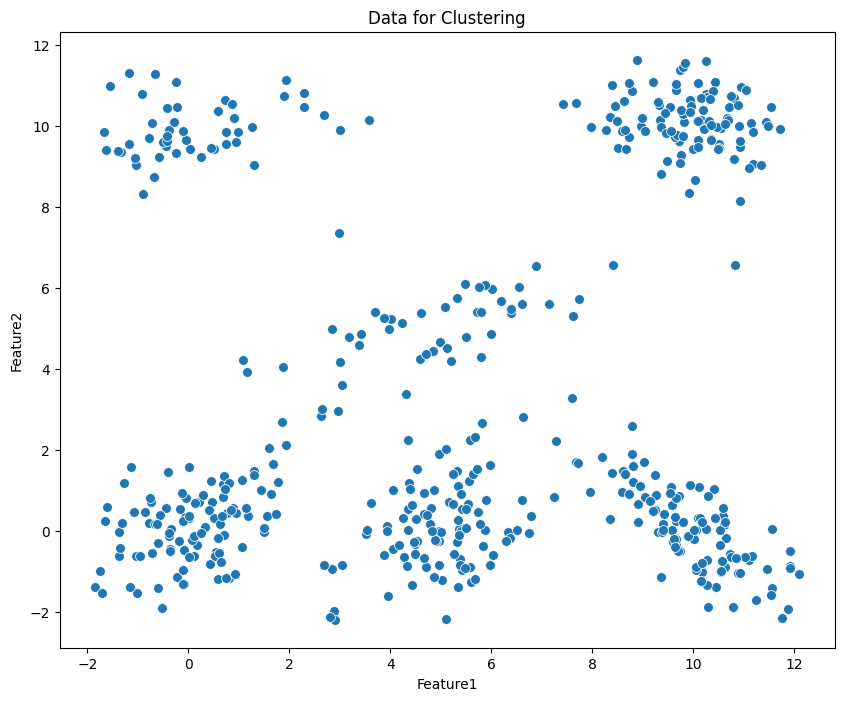
from sklearn.mixture import GaussianMixture
# Define the parameters for GMM
gmm = GaussianMixture(n_components=6, covariance_type='full', random_state=50)
# GMM fitting
gmm.fit(df[['Feature1', 'Feature2']])
# Get labels from clusters
gmm_labels = gmm.predict(df[['Feature1', 'Feature2']])
# Assign the labels of clusters to df
df['gmm_labels']=gmm_labels
# Plot the data with clusters
plt.figure(figsize=(10, 8))
g = sns.scatterplot(data=df, x='Feature1', y='Feature2', hue='gmm_labels', palette='Set1', s=50, legend=True)
g.set_title('GMM Clustering')
g.legend(title='Clusters', loc='center right')
plt.show()
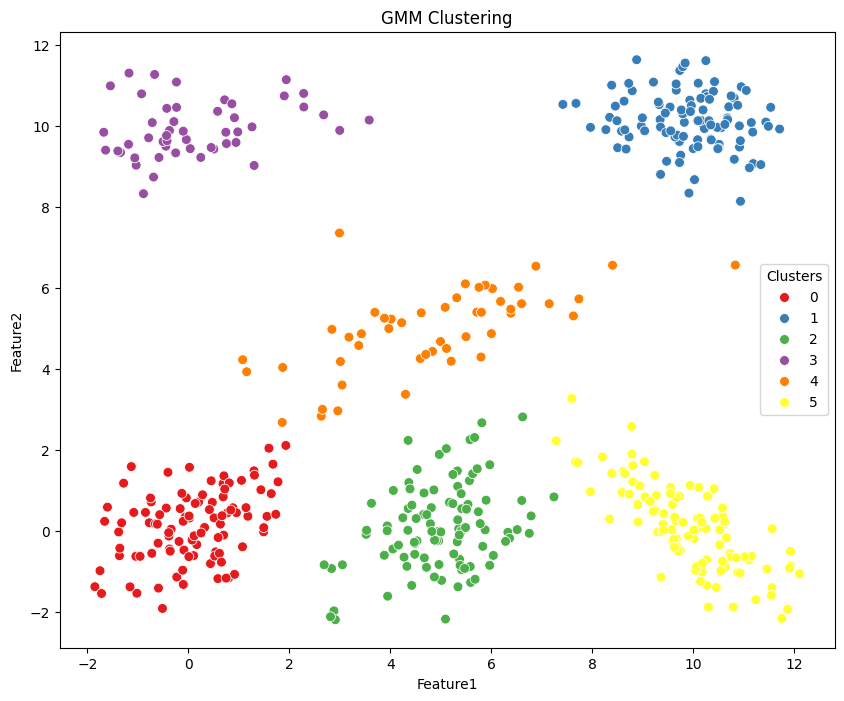
3.2 KMeans#
KMeans is a clustering method that divides data into K separate clusters, ensuring each data point is assigned to the cluster whose mean (centroid) is closest, determined by its features.
from sklearn.cluster import KMeans
# Define the parameters for KMeans
kmeans = KMeans(n_clusters=6, random_state=50)
# KMeans fitting
kmeans.fit(df[['Feature1', 'Feature2']])
# Generating labels
kmeans_labels = kmeans.predict(df[['Feature1', 'Feature2']])
# Assign the labels of clusters to df
df['kmeans_labels'] = kmeans_labels
# Plot the data with clusters
plt.figure(figsize=(10, 8))
g = sns.scatterplot(data=df, x='Feature1', y='Feature2', hue='kmeans_labels', palette='Set1', s=50, legend=True)
g.set_title('KMeans Clustering')
g.legend(title='Clusters', loc='center right')
plt.show()
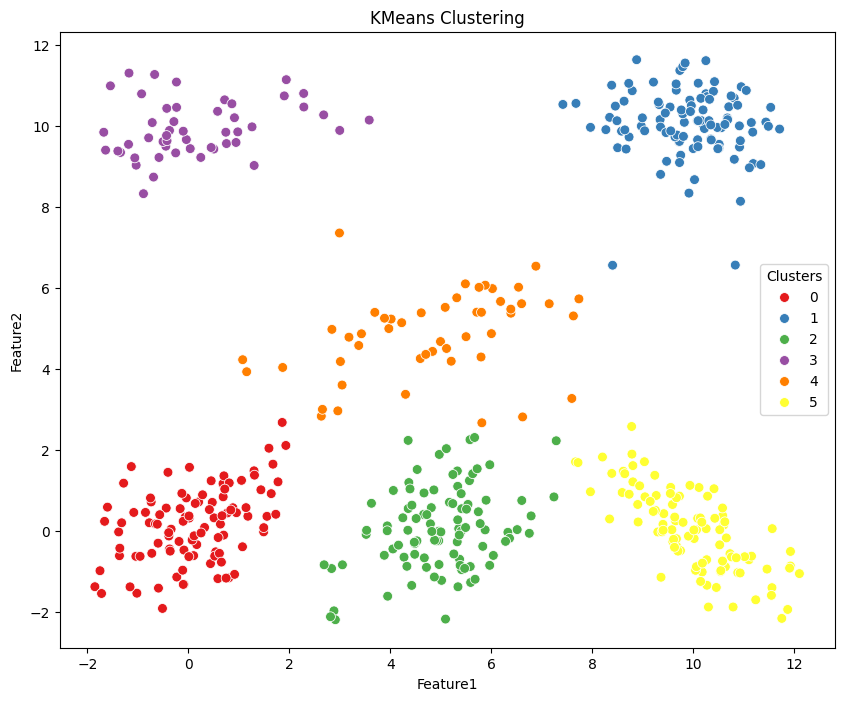
3.3 DBSCAN#
Density-based spatial clustering of applications with noise is a popular density-based clustering algorithm. Unlike partition-based methods like KMeans, DBSCAN is capable of finding clusters of arbitrary shapes and handling noise in the data.
Key Parameters:
eps (epsilon): The maximum distance between two points for one to be considered as in the neighborhood of the other.
min_samples: The number of points(pts) in a neighborhood for a pt to be considered as a core pt (This includes the pt itself).
from sklearn.cluster import DBSCAN
# Define the parameters for DBSCAN
dbscan = DBSCAN(eps=0.6, min_samples=5)
# DBSACn implementing
dbscan.fit(df[['Feature1', 'Feature2']])
DBSCAN(eps=0.6)In a Jupyter environment, please rerun this cell to show the HTML representation or trust the notebook.
On GitHub, the HTML representation is unable to render, please try loading this page with nbviewer.org.
DBSCAN(eps=0.6)
# Generating the labels
df['dbscan_labels'] = dbscan.labels_
print('The numbers of clusters from DBSCAN:', df['dbscan_labels'].nunique()-1)
# We replace -1 to Noise
df.dbscan_labels = df.dbscan_labels.replace({-1:'Noise'})
The numbers of clusters from DBSCAN: 8
# Plot the data with clusters
plt.figure(figsize=(10, 8))
g = sns.scatterplot(data=df, x='Feature1', y='Feature2', hue='dbscan_labels', palette='Set1', s=50, legend=True)
g.set_title('DBSCAN Clustering')
g.legend(title='Clusters', loc='center right')
plt.show()
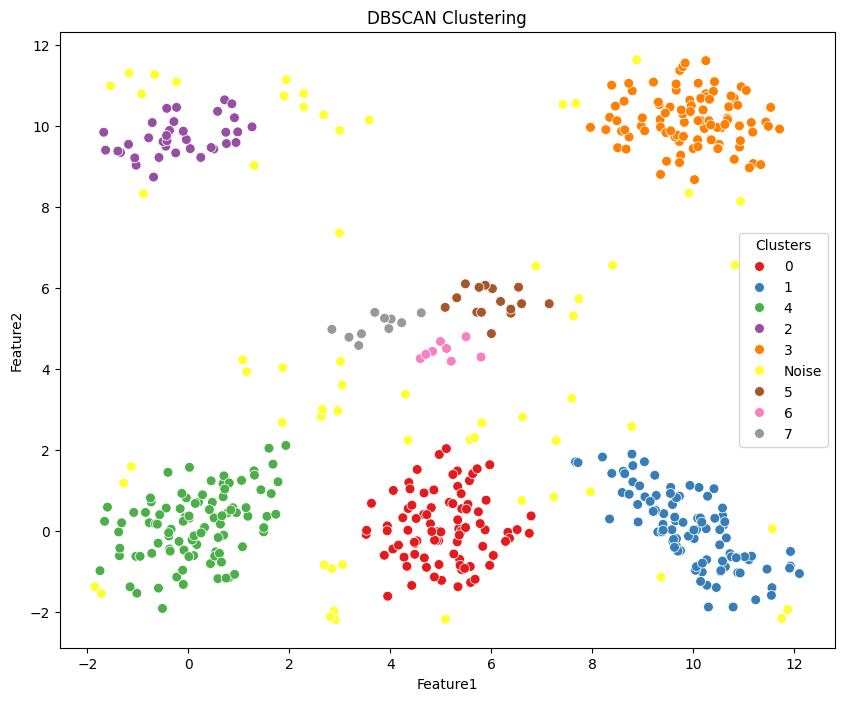
3.4 Metric for clustering#
Metrics assess the effectiveness of clustering outcomes. By evaluating various clustering algorithms to select the optimal one or adjusting parameters within the same algorithm for tuning purposes (e.g., selecting the numbers of clusters), we can determine which configuration produces clusters that aligned with our domain knowledge.
Related metricis for clustering in sklearn can be found here
3.4.1 Silhouette coefficient#
The Silhouette Coefficient is a metric used to evaluate the quality of clustering in unsupervised learning. It measures how similar each data point is to its own cluster compared to other clusters.
\(s(i) = \frac{b(i) - a(i)}{\max(a(i), b(i))}\)
\(s(i)\) represents the Silhouette Coefficient for data point \(i\).
\(b(i)\) is the average distance from to all other points within the same cluster (intra-cluster distance).
\(a(i)\) is the minimum average distance from i to points in any other cluster (inter-cluster distance).
\(max(a(i),b(i))\) ensures \(s(i)\) that is normalized to range between -1 and +1.
Interpretation:
\(s(i)\) near +1 indicates that point \(i\) is well-clustered, with its distance to points in its own cluster significantly smaller than its distance to points in neighboring clusters.
\(s(i)\) near 0 indicates that point \(i\) is on or very close to the decision boundary between two neighboring clusters.
\(s(i)\) near -1 indicates that point \(i\) may have been assigned to the wrong cluster.
from sklearn.metrics import silhouette_score
# This fucntion return the mean Silhouette Coefficient of all samples.
# We caculate the gmm clusters for an example
silhouette_avg = silhouette_score(df[['Feature1', 'Feature2']], df['gmm_labels'])
print("Silhouette Coefficient:", silhouette_avg)
Silhouette Coefficient: 0.6583554245759751
3.4.2 Davies-Bouldin Index#
The Davies-Bouldin Index provides a measure of the average similarity between each cluster.
\( DB = \frac{1}{n} \sum_{i=1}^{n} \max_{j \neq i} \left( \frac{S_i + S_j}{d(c_i, c_j)} \right) \)
\(n\) is the number of clusters.
\(S_i\) is the average distance between each point in cluster \(i\) and the centroid \(c_i\).
\(d(c_i, c_j)\) is the distance between centroids \(c_i\) and \(c_j\).
\(\max_{j \neq i} \left( \frac{S_i + S_j}{d(c_i, c_j)} \right)\) computes the maximum similarity measure (Euclidean distance) between cluster \(i\) and any other cluster \(j\).
Interpretation:
Lower values of DB indicate better-defined and well-separated clusters.
from sklearn.metrics import davies_bouldin_score
# Compute Davies-Bouldin Index
# We caculate the gmm clusters for an example
db_index = davies_bouldin_score(df[['Feature1', 'Feature2']], df['gmm_labels'])
print("Davies-Bouldin Index:", db_index)
Davies-Bouldin Index: 0.5099268217594325
3.4.3 Parameter tuning using clustering metrics#
Example: GMM with Silhouette Scores and DB index
# Define the range for the number of clusters
cluster_range = range(2, 11)
# Initialize lists to store metric scores
silhouette_scores = []
davies_bouldin_scores = []
for n_clusters in cluster_range:
# Fit GMM model using differetn cluster numbers
gmm = GaussianMixture(n_components=n_clusters, random_state=42)
gmm.fit(df[['Feature1', 'Feature2']])
# Generating labels
labels = gmm.predict(df[['Feature1', 'Feature2']])
# Caculate Silhouette Coefficient
silhouette_avg = silhouette_score(df[['Feature1', 'Feature2']], labels)
silhouette_scores.append(silhouette_avg)
# Caculate Davies-Bouldin Index
db_index = davies_bouldin_score(df[['Feature1', 'Feature2']], labels)
davies_bouldin_scores.append(db_index)
print(f'Number of clusters: {n_clusters}')
print(f'Silhouette Coefficient: {silhouette_avg}')
print(f'Davies-Bouldin Index: {db_index}\n')
Number of clusters: 2
Silhouette Coefficient: 0.4759573267675314
Davies-Bouldin Index: 0.9428541532461406
Number of clusters: 3
Silhouette Coefficient: 0.49528077888296457
Davies-Bouldin Index: 0.7161162630982991
Number of clusters: 4
Silhouette Coefficient: 0.5615867904177323
Davies-Bouldin Index: 0.5269555531806575
Number of clusters: 5
Silhouette Coefficient: 0.6167432592503065
Davies-Bouldin Index: 0.5778207829980668
Number of clusters: 6
Silhouette Coefficient: 0.6583554245759751
Davies-Bouldin Index: 0.5099268217594325
Number of clusters: 7
Silhouette Coefficient: 0.582565242046876
Davies-Bouldin Index: 0.5994514303332313
Number of clusters: 8
Silhouette Coefficient: 0.5642378840860818
Davies-Bouldin Index: 0.7263834300455105
Number of clusters: 9
Silhouette Coefficient: 0.5271595593685239
Davies-Bouldin Index: 1.0159927193940834
Number of clusters: 10
Silhouette Coefficient: 0.5212884507182589
Davies-Bouldin Index: 0.9836802227210357
# Plotting the metrics iwht cluster numbers
fig, ax = plt.subplots(1, 2, figsize=(12, 6))
sns.lineplot(x=cluster_range, y=silhouette_scores, marker='o', size=20, ax=ax[0], legend=False)
ax[0].set_title('Silhouette Coefficient')
ax[0].set_xlabel('Number of clusters')
ax[0].set_ylabel('Silhouette Coefficient')
sns.lineplot(x=cluster_range, y=davies_bouldin_scores, marker='o', size=20 ,ax=ax[1], legend=False)
ax[1].set_title('Davies-Bouldin Index')
ax[1].set_xlabel('Number of clusters')
ax[1].set_ylabel('Davies-Bouldin Index')
plt.show()
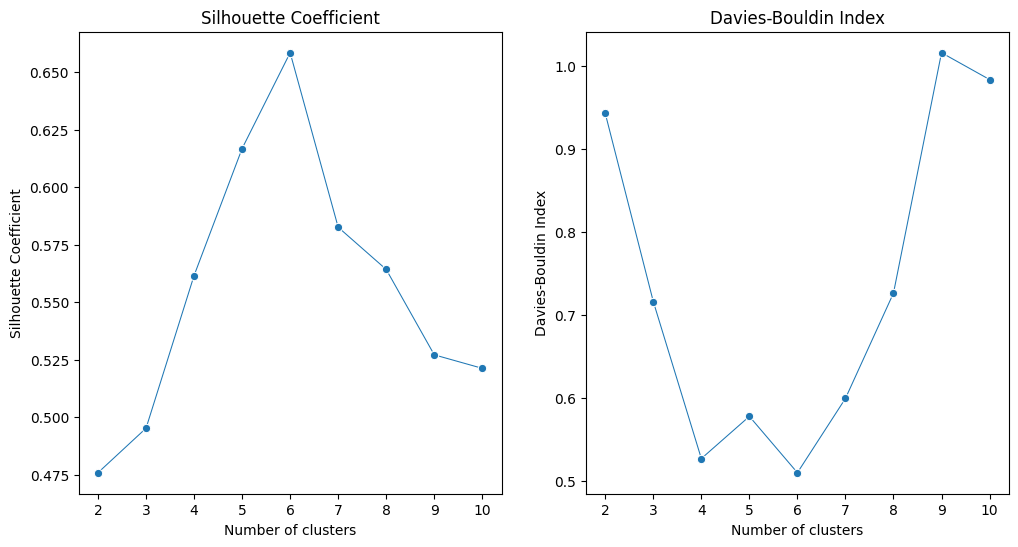
In summary, we can identify the optimal cluster number (6) in this clustering task where the Silhouette Coefficient is highest and the Davies-Bouldin Index is lowest.
3.5 Clustering for road accident data#
# Connect the db and read the table
import sqlite3
conn = sqlite3.connect('accident_data_v1.0.0_2023.db')
df_ac = pd.read_sql("SELECT * FROM accident;", conn)
# Check the columns
df_ac.columns
Index(['accident_index', 'accident_year', 'accident_reference',
'location_easting_osgr', 'location_northing_osgr', 'longitude',
'latitude', 'police_force', 'accident_severity', 'number_of_vehicles',
'number_of_casualties', 'date', 'day_of_week', 'time',
'local_authority_district', 'local_authority_ons_district',
'local_authority_highway', 'first_road_class', 'first_road_number',
'road_type', 'speed_limit', 'junction_detail', 'junction_control',
'second_road_class', 'second_road_number',
'pedestrian_crossing_human_control',
'pedestrian_crossing_physical_facilities', 'light_conditions',
'weather_conditions', 'road_surface_conditions',
'special_conditions_at_site', 'carriageway_hazards',
'urban_or_rural_area', 'did_police_officer_attend_scene_of_accident',
'trunk_road_flag', 'lsoa_of_accident_location'],
dtype='object')
# Camden Town LSOA index
camden_lsoas = ['E01000936', 'E01000937', 'E01000964', 'E01000934', 'E01000935', 'E01000942', 'E01000932', 'E01000933',
'E01000930', 'E01000931', 'E01000938', 'E01000939', 'E01000943', 'E01000916', 'E01000917', 'E01000914',
'E01000915', 'E01000912', 'E01000913', 'E01000910', 'E01000911', 'E01000918', 'E01000919', 'E01000876',
'E01000877', 'E01000874', 'E01000875', 'E01000872', 'E01000873', 'E01000870', 'E01000871', 'E01000878',
'E01000879', 'E01000966', 'E01000940', 'E01000967', 'E01000965', 'E01000962', 'E01000963', 'E01000960',
'E01000961', 'E01000941', 'E01000968', 'E01000949', 'E01000969', 'E01000856', 'E01000857', 'E01000854',
'E01000855', 'E01000852', 'E01000853', 'E01000850', 'E01000851', 'E01000858', 'E01000859', 'E01000946',
'E01000947', 'E01000944', 'E01000890', 'E01000899', 'E01000945', 'E01000948', 'E01000926', 'E01000927',
'E01000924', 'E01000925', 'E01000922', 'E01000905', 'E01000923', 'E01000955', 'E01000920', 'E01000921',
'E01000928', 'E01000929', 'E01000950', 'E01000897', 'E01000896', 'E01000895', 'E01000894', 'E01000893',
'E01000892', 'E01000891', 'E01000898', 'E01000906', 'E01000907', 'E01000904', 'E01000902', 'E01000903',
'E01000900', 'E01000901', 'E01000908', 'E01000909', 'E01000866', 'E01000867', 'E01000951', 'E01000864',
'E01000865', 'E01000862', 'E01000863', 'E01000860', 'E01000861', 'E01000868', 'E01000869', 'E01000846',
'E01000847', 'E01000844', 'E01000845', 'E01000842', 'E01000843', 'E01000848', 'E01000849', 'E01000974',
'E01000972', 'E01000973', 'E01000970', 'E01000971', 'E01000956', 'E01000957', 'E01000954', 'E01000952',
'E01000953', 'E01000958', 'E01000959', 'E01000887', 'E01000886', 'E01000885', 'E01000884', 'E01000883',
'E01000882', 'E01000881', 'E01000880', 'E01000889', 'E01000888']
# Select the road accidents in Camden Town and 2018 for a case study
df_ac_camden = df_ac[df_ac.lsoa_of_accident_location.isin(camden_lsoas)]
df_ac_camden_2018 = df_ac_camden.query('accident_year == 2018')
In spatial analysis, use projected coordinates, such as the UK National Grid, instead of GPS coordinates (latitude and longitude) in modelling!
Projected Coordinates: In a projected coordinate system (e.g., the UK National Grid), distances are measured in consistent units (e.g., meters). This makes the process straightforward to compute distances and areas accurately and form the results understandable.
GPS Coordinates: Latitude and longitude are in degrees, and the actual distance represented by one degree varies depending on the location on the Earth’s surface. The Earth’s curvature affects calculations, requiring more complex spherical trigonometry for accurate distance and area computations.
# Plot the data using projected coords
plt.figure(figsize=(8, 8))
g = sns.scatterplot(data=df_ac_camden_2018, x='location_easting_osgr', y='location_northing_osgr', s=15)
g.set_title('The distribution of road accidents in Camben (2018 year)')
plt.show()
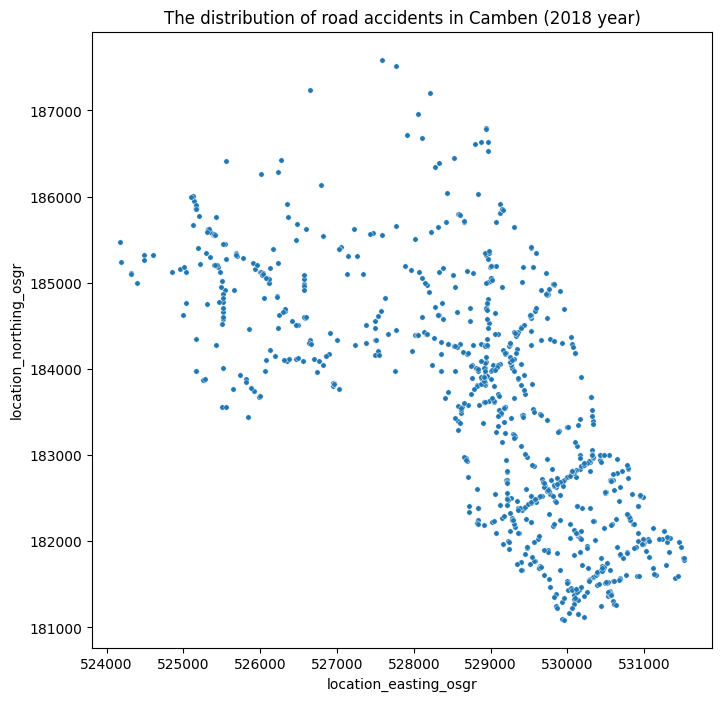
Selecting cluster numbers using Silhouette Coefficient and Davies-Bouldin Index in GMM
pd.options.mode.chained_assignment = None
# Select clustering df with the coords information
df_clustering = df_ac_camden_2018[['location_easting_osgr', 'location_northing_osgr']]
# Define the range for the number of clusters
cluster_range = range(6, 20)
# Create lists to store metric scores
silhouette_scores = []
davies_bouldin_scores = []
for n_clusters in cluster_range:
# Fit GMM model using differetn cluster numbers
gmm = GaussianMixture(n_components=n_clusters, random_state=42)
gmm.fit(df_clustering[['location_easting_osgr', 'location_northing_osgr']])
# Generating labels
labels = gmm.predict(df_clustering[['location_easting_osgr', 'location_northing_osgr']])
# Saving labels to clustering df
df_clustering[f'labels_{n_clusters}'] = labels
# Caculate Silhouette Coefficient
silhouette_avg = silhouette_score(df_clustering[['location_easting_osgr', 'location_northing_osgr']], labels)
silhouette_scores.append(silhouette_avg)
# Caculate Davies-Bouldin Index
db_index = davies_bouldin_score(df_clustering[['location_easting_osgr', 'location_northing_osgr']], labels)
davies_bouldin_scores.append(db_index)
print(f'Number of clusters: {n_clusters} ', f'Silhouette Coefficient: {silhouette_avg} ', f'Davies-Bouldin Index: {db_index}')
# Plotting the metrics with cluster numbers
fig, ax = plt.subplots(1, 2, figsize=(12, 6))
sns.lineplot(x=cluster_range, y=silhouette_scores, marker='o', size=20, ax=ax[0], legend=False)
ax[0].set_title('Silhouette Coefficient')
ax[0].set_xlabel('Number of clusters')
ax[0].set_ylabel('Silhouette Coefficient')
sns.lineplot(x=cluster_range, y=davies_bouldin_scores, marker='o', size=20 ,ax=ax[1], legend=False)
ax[1].set_title('Davies-Bouldin Index')
ax[1].set_xlabel('Number of clusters')
ax[1].set_ylabel('Davies-Bouldin Index')
plt.show()
Number of clusters: 6 Silhouette Coefficient: 0.39847226644487393 Davies-Bouldin Index: 0.9451728467554105
Number of clusters: 7 Silhouette Coefficient: 0.3780898472938468 Davies-Bouldin Index: 0.9274902024803918
Number of clusters: 8 Silhouette Coefficient: 0.3835150277153696 Davies-Bouldin Index: 0.8626932001119301
Number of clusters: 9 Silhouette Coefficient: 0.36806260477479036 Davies-Bouldin Index: 0.9199165298615131
Number of clusters: 10 Silhouette Coefficient: 0.389837345949867 Davies-Bouldin Index: 0.837265240548086
Number of clusters: 11 Silhouette Coefficient: 0.37244043349808537 Davies-Bouldin Index: 0.8633735871343352
Number of clusters: 12 Silhouette Coefficient: 0.38710452782891464 Davies-Bouldin Index: 0.8471793913186044
Number of clusters: 13 Silhouette Coefficient: 0.3691325490117044 Davies-Bouldin Index: 0.837679304089588
Number of clusters: 14 Silhouette Coefficient: 0.3591668023763923 Davies-Bouldin Index: 1.0410188956657593
Number of clusters: 15 Silhouette Coefficient: 0.3101664804033751 Davies-Bouldin Index: 1.2145304397157868
Number of clusters: 16 Silhouette Coefficient: 0.2435375077345894 Davies-Bouldin Index: 1.4391958683728792
Number of clusters: 17 Silhouette Coefficient: 0.31314198170897967 Davies-Bouldin Index: 1.0224773392343187
Number of clusters: 18 Silhouette Coefficient: 0.33549336402273133 Davies-Bouldin Index: 0.9074140500481812
Number of clusters: 19 Silhouette Coefficient: 0.1856186743419988 Davies-Bouldin Index: 1.3587969773821273
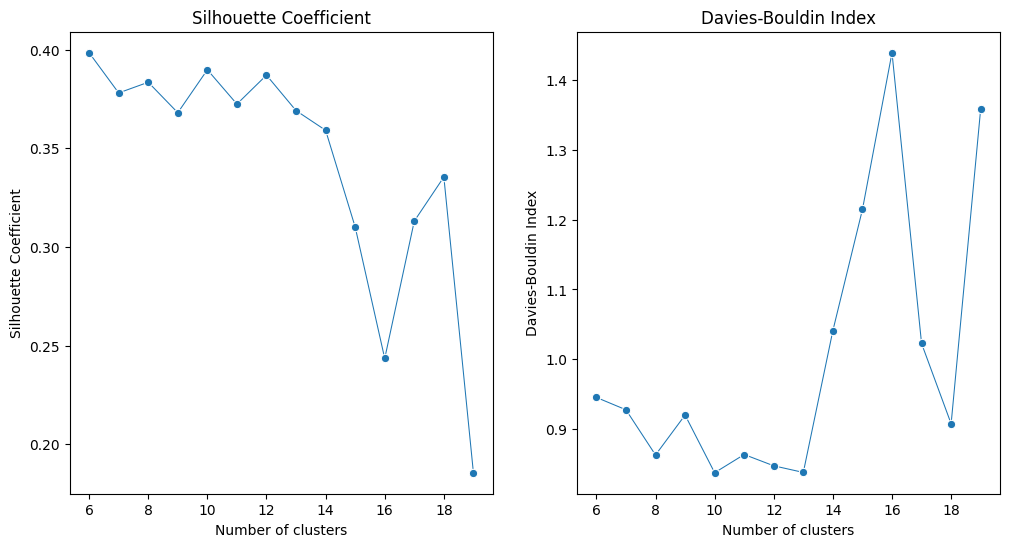
We can get the optimal cluster number is 12 based on Silhouette Coefficient and DB index from our pre-definded cluster number range.
# Plot the data with clusters
plt.figure(figsize=(10, 8))
# Select the labels with cluster numbers is 12 as the optimal result in this analysis.
g = sns.scatterplot(data=df_clustering, x='location_easting_osgr', y='location_northing_osgr', hue='labels_12', palette='tab20', s=50, legend=True)
g.set_title('Road accident clusters based on GMM')
g.legend(title='Clusters', loc='center right')
plt.show()
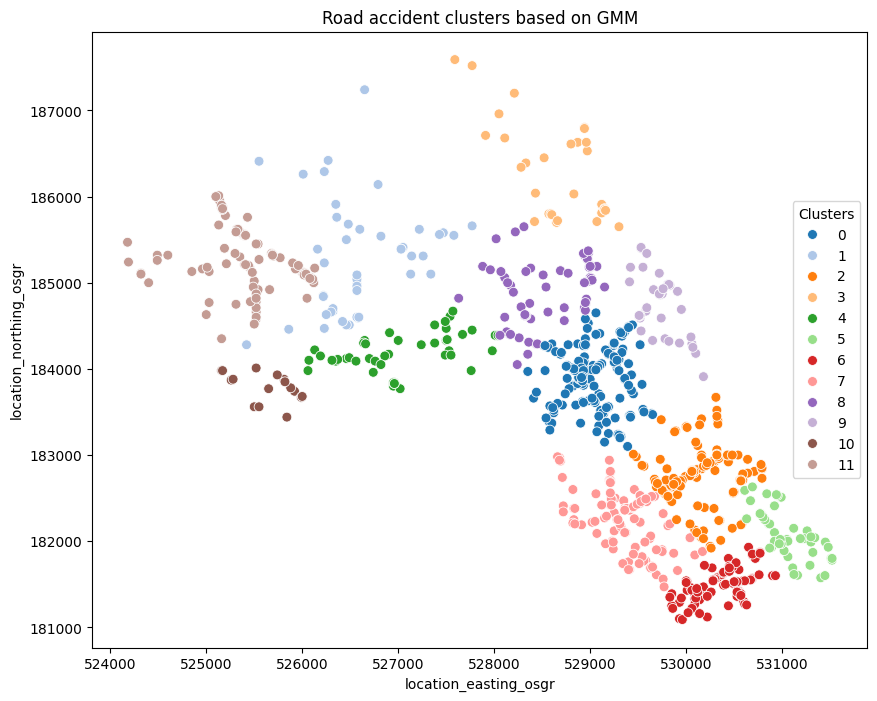
Further discussion and considerations:
Do you think the accident clusters generated in this analysis (12 big clusters in Camden Town) align with your expectations?
In other words, do you believe it is reasonable that all the accidents are assigned to 12 major clusters in Camden Town? Alternatively, can you provide insight into whether these clusters have significant implications for road safety policies?
Could you explain why these accidents were grouped into these clusters? Are weather conditions, road conditions, or driving behavior factors involved? Further analysis should be implemented for a deeper explanation.
Consider using density-based clustering (DBSCAN) instead of partitioning clustering methods for another analysis. Could you use the DB index to help determine the optimal cluster numbers or eps? If not, please review the definition of this index and thinking why.
Different research areas often have predefined parameters for clustering. Therefore, do the research for domain knowledge/background can help you understand your data science project.